Administration & Setup
A user must have staff level permissions for these operations
SSO→
Standard SSO services such as Microsoft Graph/Azure, Google, LDAP are supported. The requirement in each case are different. But the common requirements include (varies by SSO provider):
- Tenant ID
- Client ID
- Secret value
- Secret ID
Please share these with the platform setup team.
Microsoft→
Detailed instructions for the microsoft setup can be found on StackOverflow. The main page is the AD Configuration page. You do not need to select multi-tenant. Single tenant client id is fine. Use the following for the callback:
https://<server-name>/accounts/microsoft/login/callback/
Google→
Setup Google as described here. Use the following for the callback:
https://<server-name>/accounts/google/login/callback/
Others→
Talk to the platform team
User Activation→
Visit Server (in header) → Authorize (in sidebar). Search for the user who has just registered.
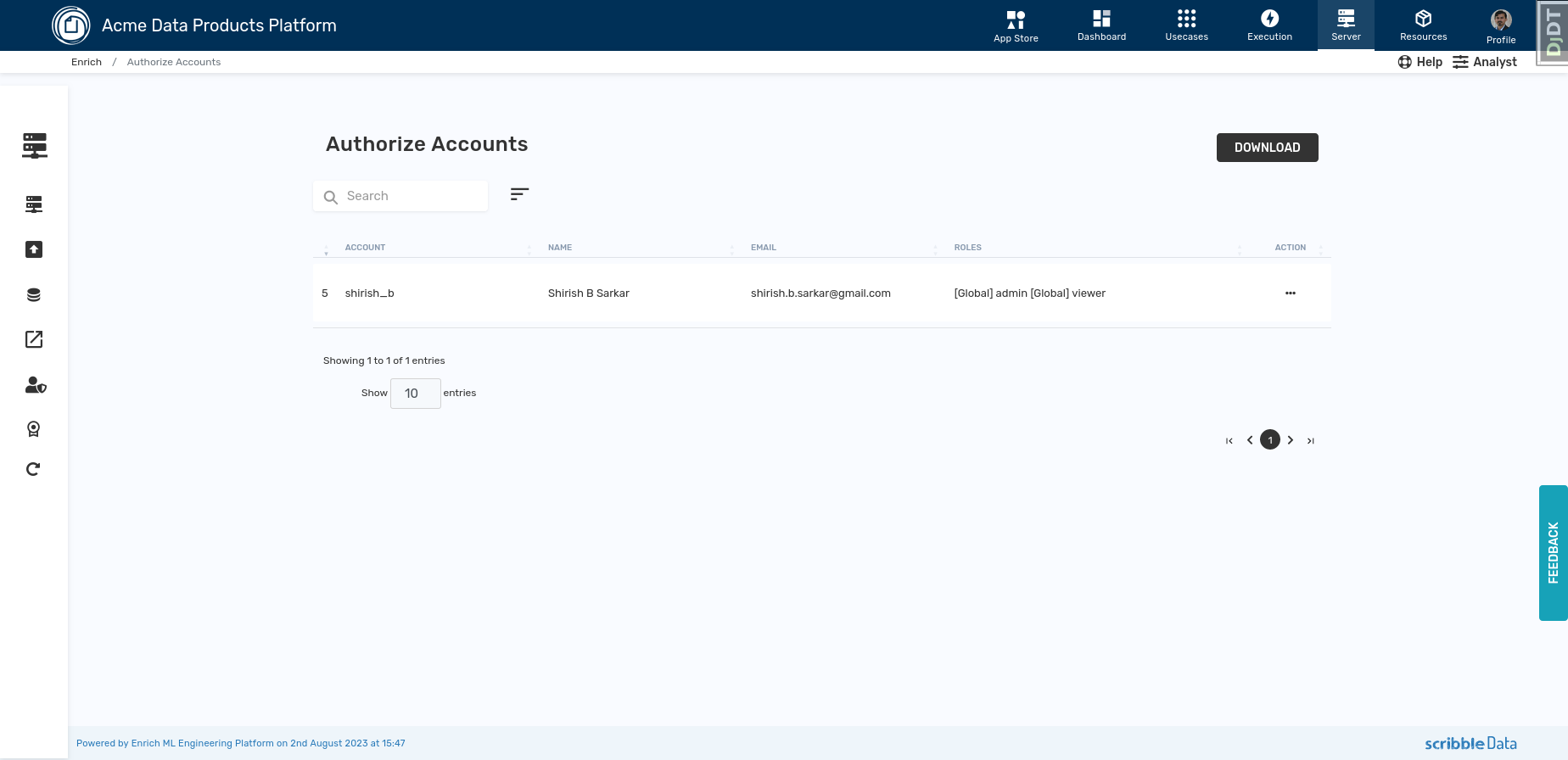
Adding Credentials→
Visit Server (in header) → Configuration (in sidebar). This page allows users (with staff permissions) to see the environment variables and credentials.
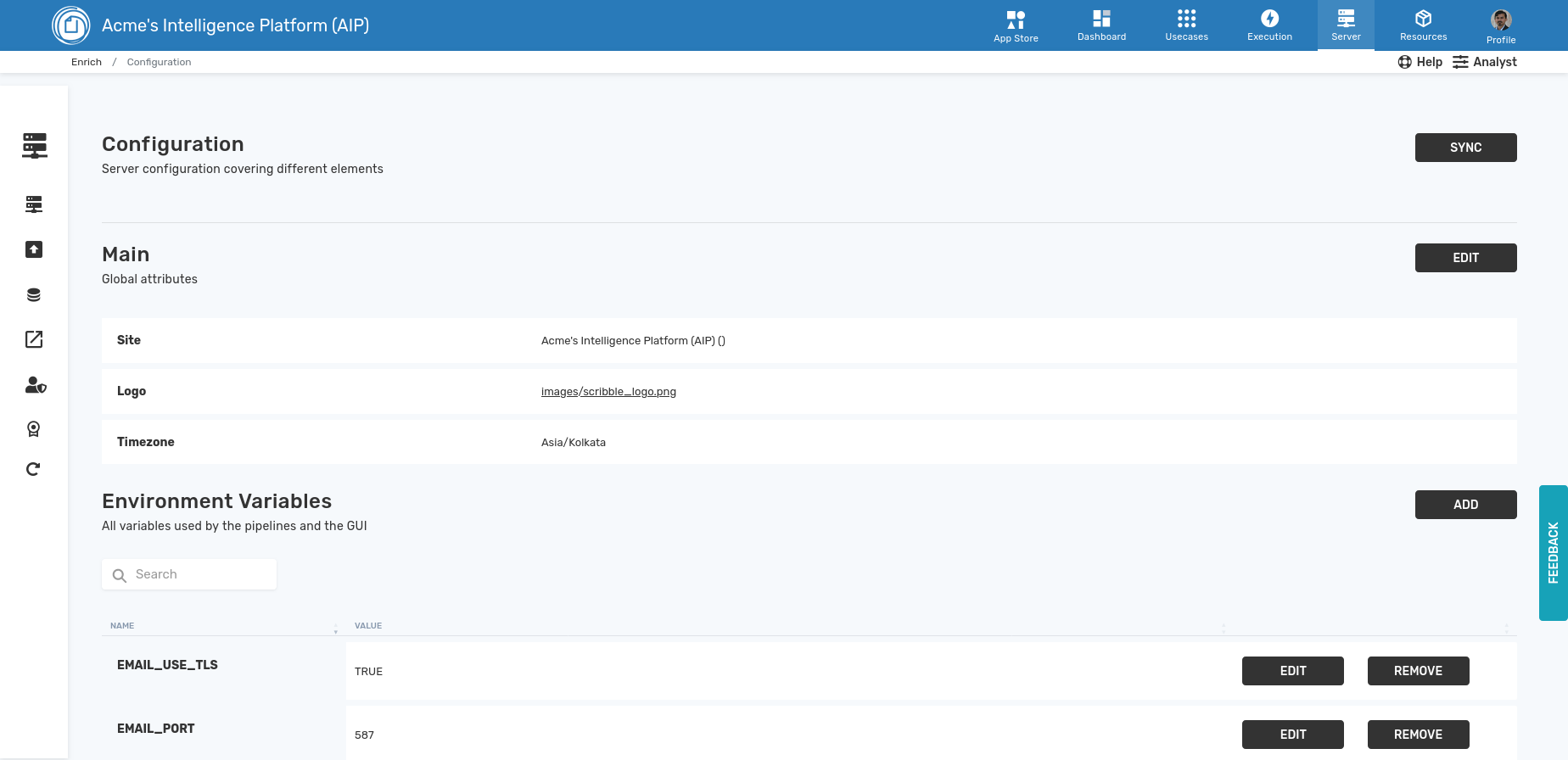
In the "User-Defined Credentials" section, you can see the credentials defined. You can over-ride existing credentials and add new ones.
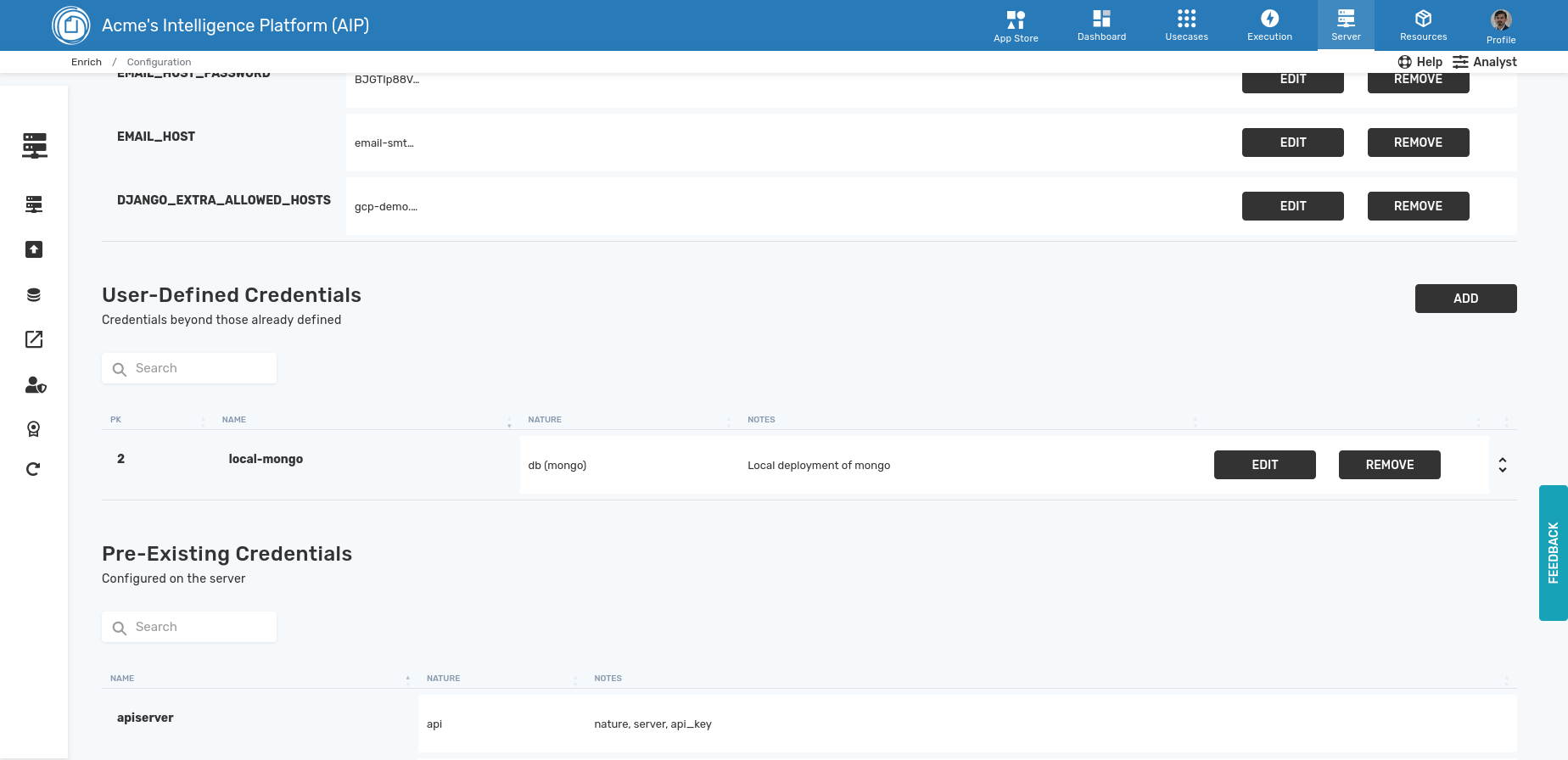
Click on "Add" button to the top-right of the section to add a new credential. uually it is a dictionary. The credentials are stored encrypted in the database.
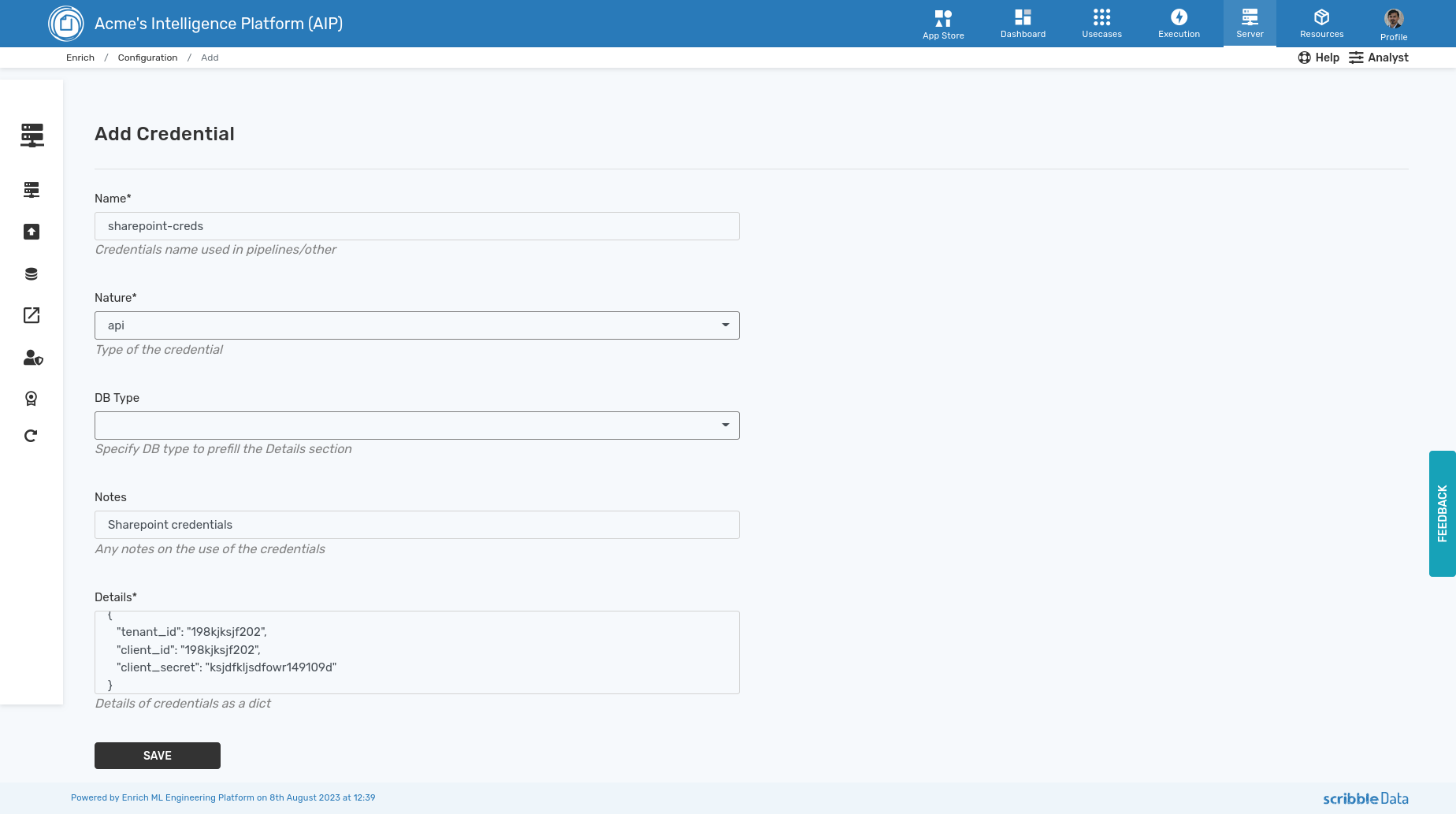
 WARNING WARNING |
|---|
| Note that the credentials have not taken effect yet |
These credentials have to be 'synced' to the disk to make sure that the pipelines which run in headless mode can use them. And for the GUI to use them, click on "Reload" button in the sidebar.
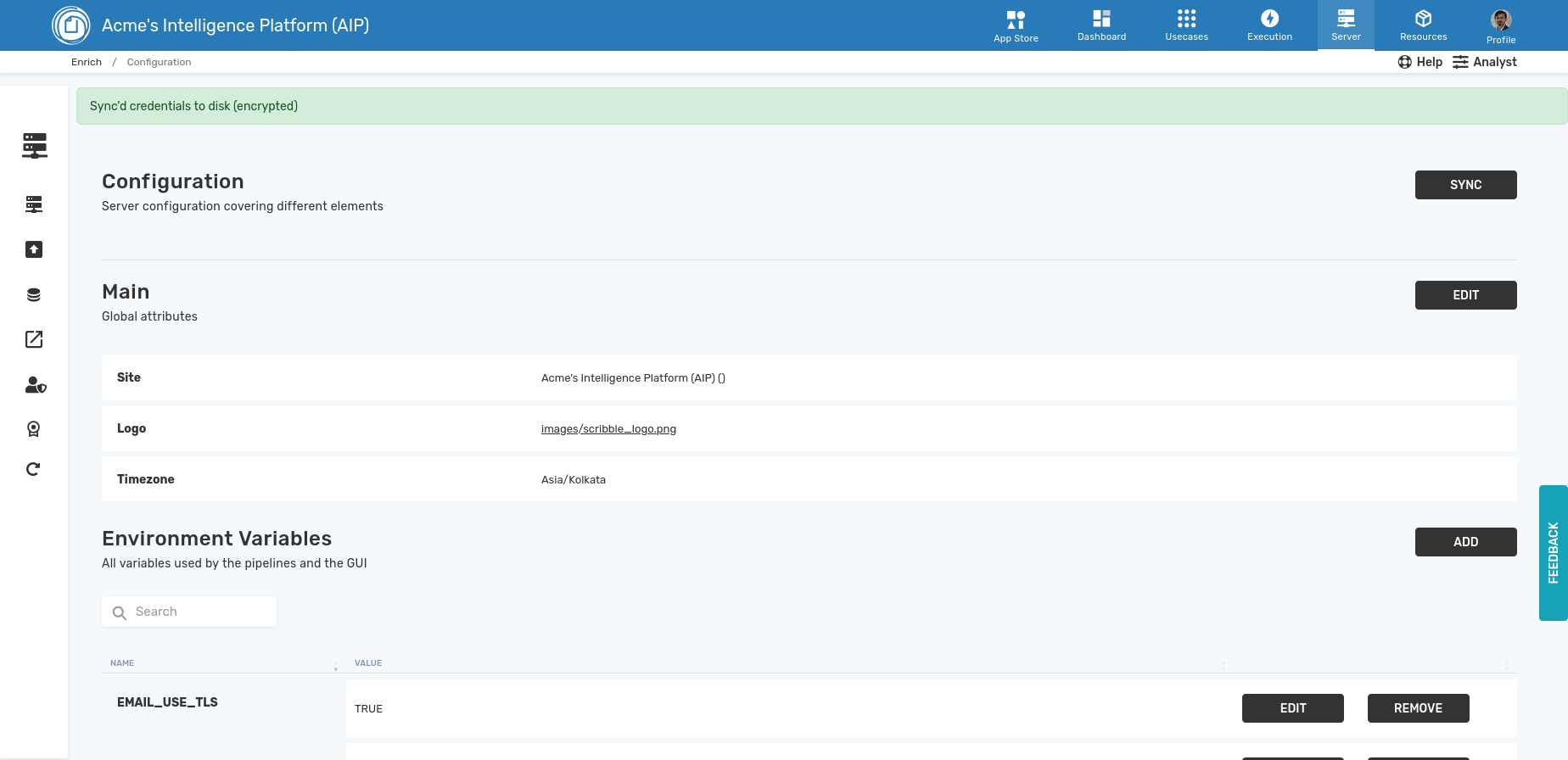
App Visibility→
If an app is not visible, there could be two reasons
(a) User is not authorized. You can enable access to the usecase using the User Activation interface. Viewer level is enough for use of app. Configuring app requires staff level permissions.
(b) The app didnt load. This, if it happens due to bugs in code, it should be visible in the Execution (in header) → System Log.
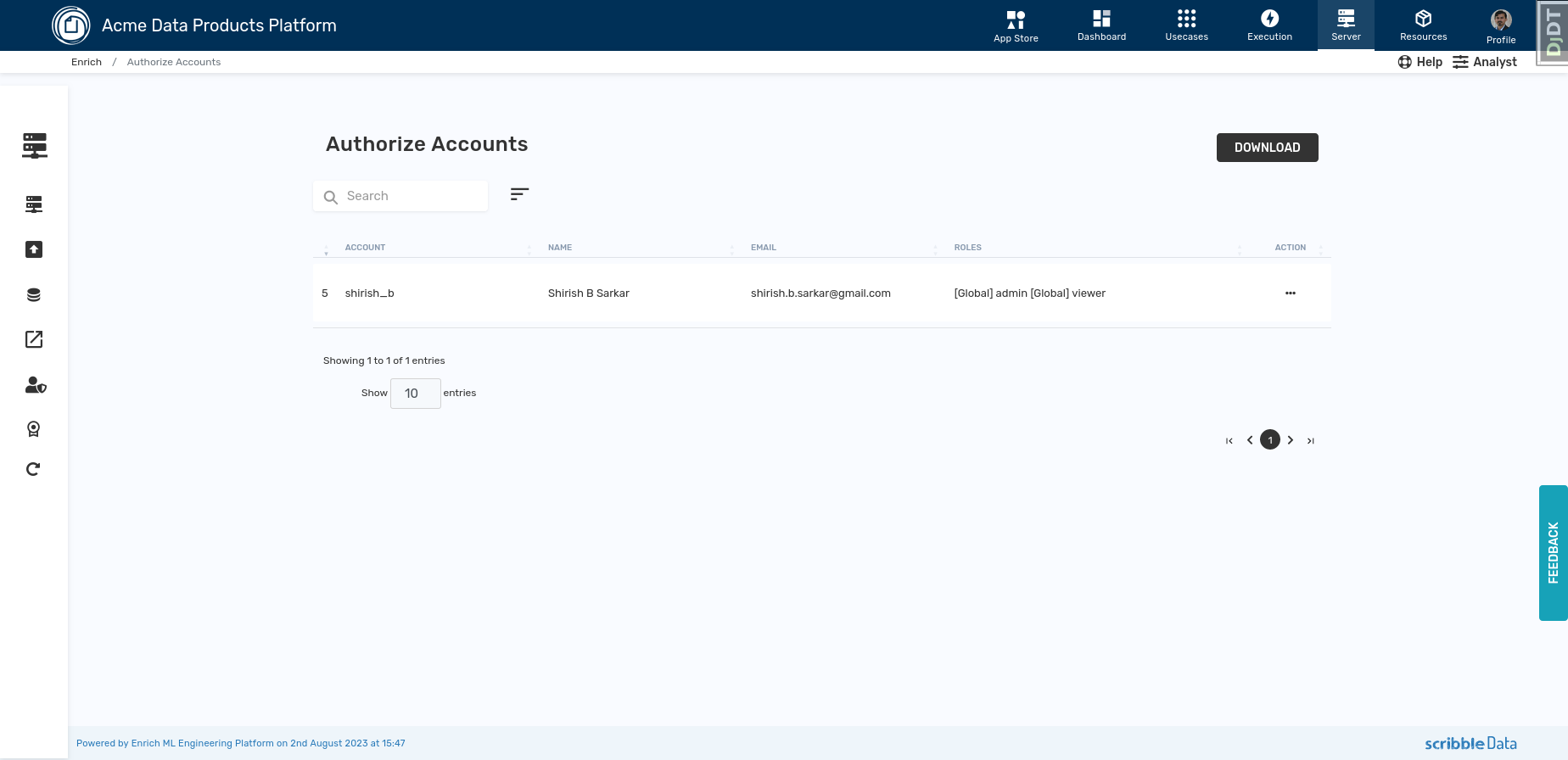
Service Management→
Visit Server (in header) → Engine (in sidebar) → Services. Check the status of the service in question. Start/stop as required.
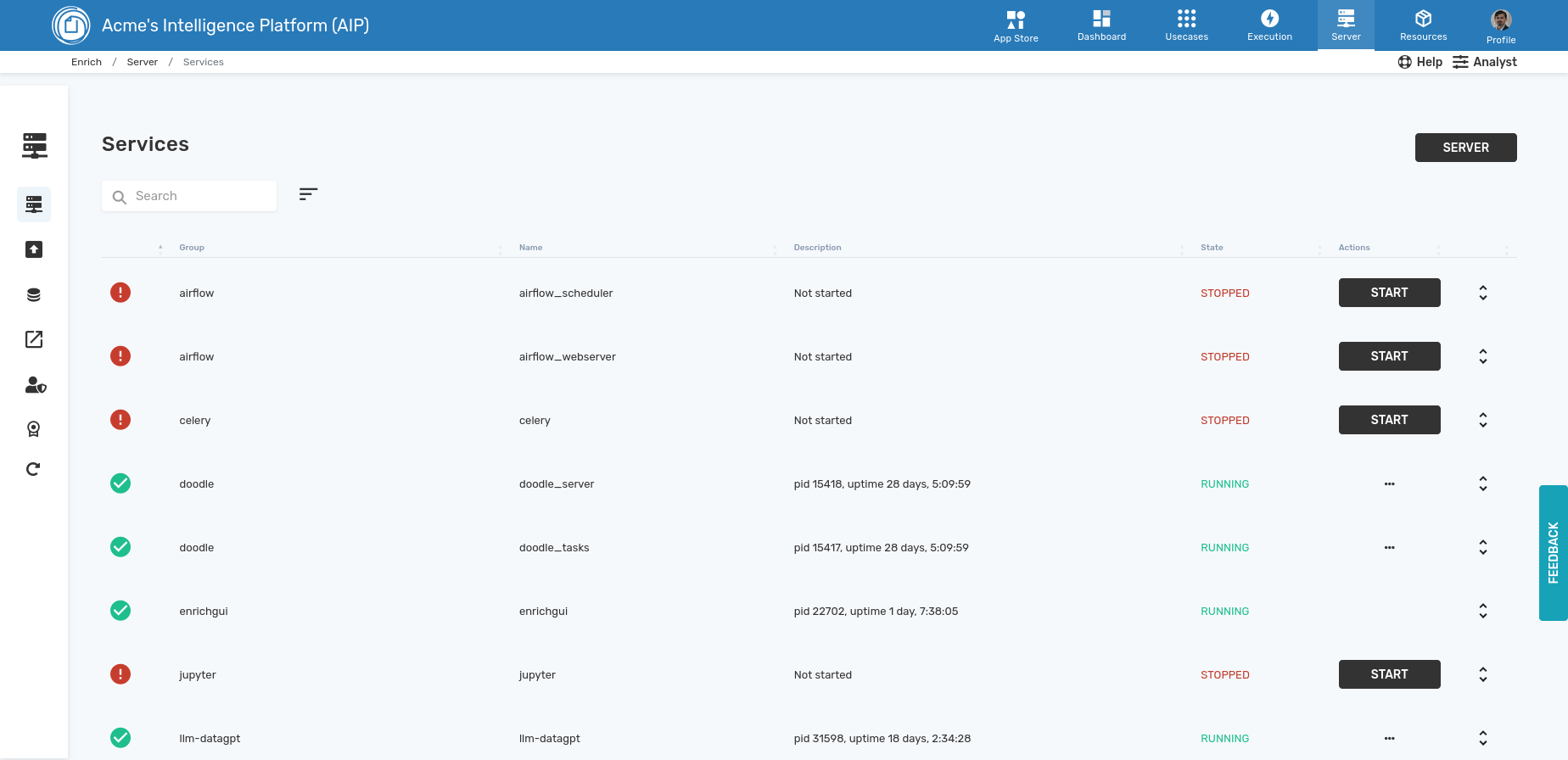
Taskblade Not Reachable→
Visit Server (in header) → Engine (in sidebar) →
Services. Check the status of the service in question (usually has the
name llm-
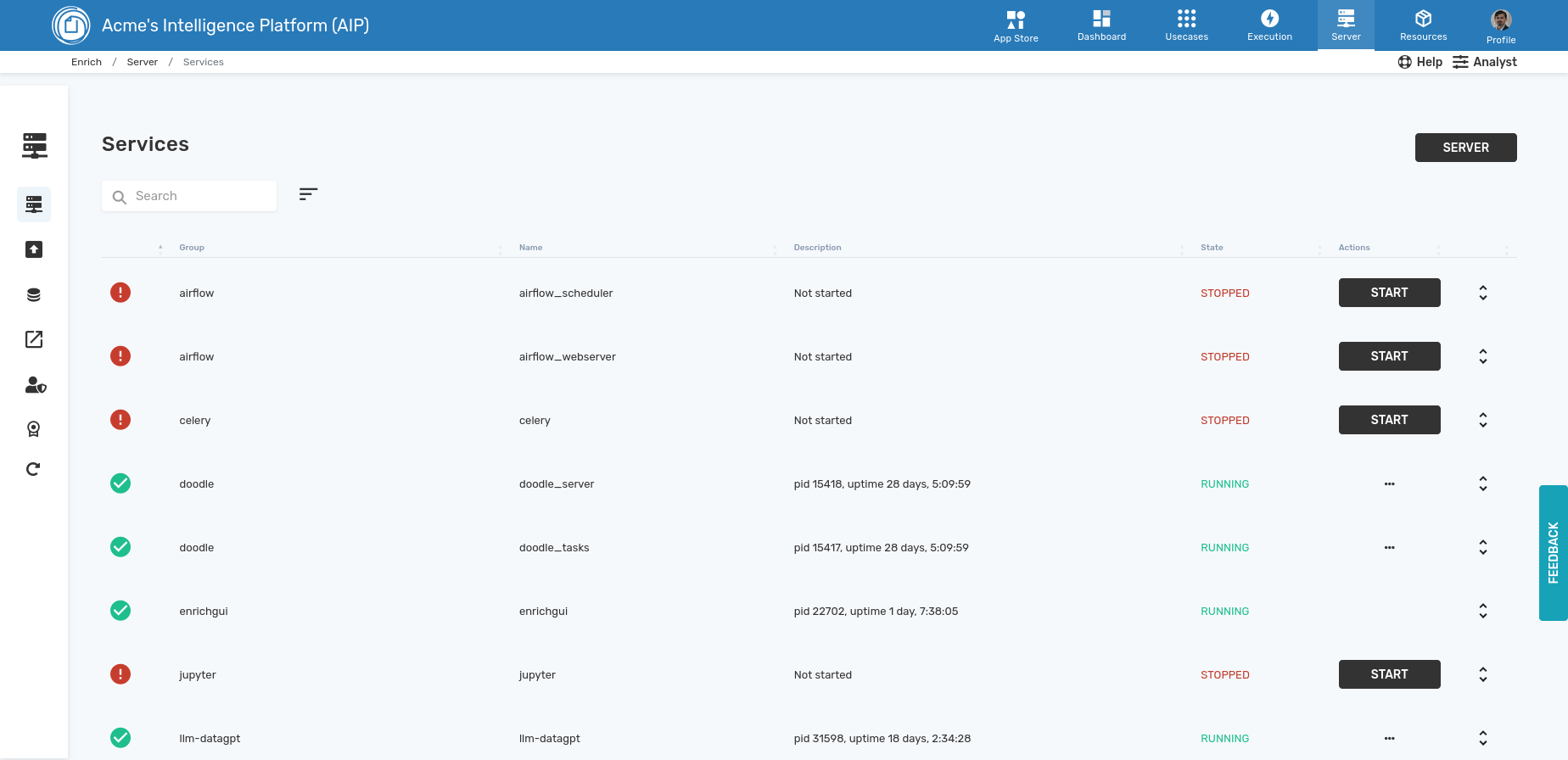
Dont Know the Problem→
Usually the system log will capture the issue if any. Visit Execution (in header) → Server Log (in sidebar). Scroll down or filter for errors. You will find the reason or exception.
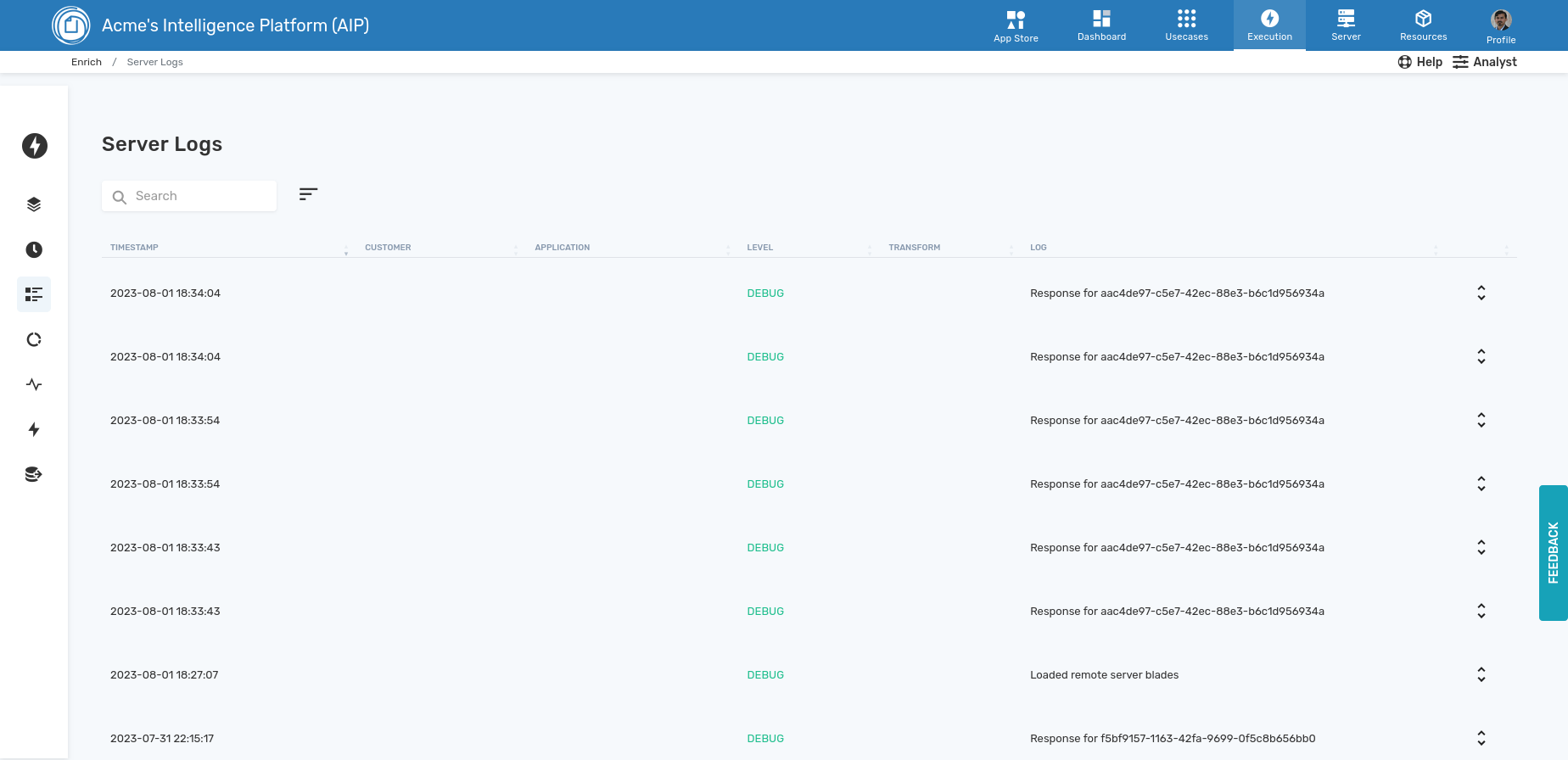
Server Not Responding→
This would be required if the dashboard is permanenty down. q You will have to ssh and restart the enrichgui service assuming that there is any fundamental configuration issue. This rarely happens.
$ supervisorctl restart enrichgui